Description: The College provides you with many ways to pay your bill. You may pay Online, By Mail or On Campus.
How-to Steps:
Online
The easiest way to pay your bill is directly online. CCRI has an online bill payment option. Students may pay by MasterCard, Visa, Discover Card or check (ACH) after registering for courses.
* If you need to enroll in the EasyPay Payment Plan please visit the EasyPay Enrollment page for instructions.
Please note that our system works best with Firefox and Google Chrome browsers. It is not recommended to use handheld devices for online payments.
1. Login to MyCCRI and click Pay Now on the My CCRI Bill tile.

3. Click on the Make Payment button.
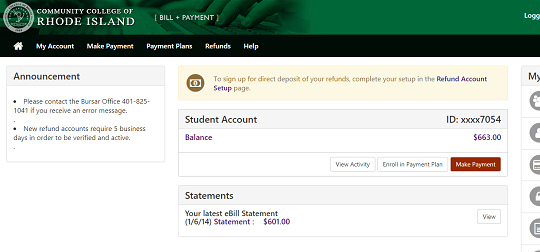
4. Select "Add" beside the term you want to pay for, then press "Continue."

5. Choose your preferred payment method and then select "Continue".
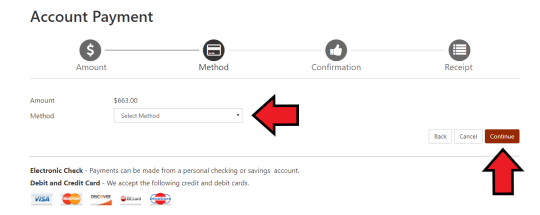
6. Complete the remaining payment details. If you wish to save this payment method for future transactions, tick the box labeled "Save this payment method for future use." Then, assign a unique name to this payment method and enter it in the "Save payment method as" field.
If you choose not to save the payment method leave both options blank.
Click Continue.
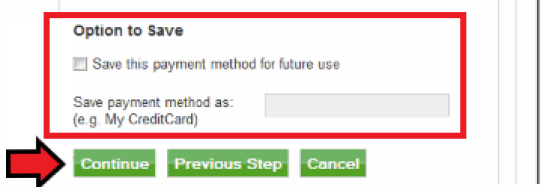
7. After completing the payment, a confirmation page will appear. It is suggested to print this page and retain it with your other school-related receipts for your records.
By Mail
You may pay your bill by mail using a check or money order. Please enter your eight (8) digit CCRI ID number on the front of your check or money order along with your remittance.
NOTE: No personal checks will be accepted for past due balances. Money orders can still be used to pay past due balances through the mail.
On Campus
You may pay your bill at the Bursar’s Office on any of the College’s four main campuses during normal business hours. On campus, you may pay by cash, check, money order or credit card. CCRI accepts MasterCard, VISA, Discover, and American Express on campus.
If you do not wish to wait in line or need to pay outside of normal business hours, a drop box is located outside each campus location for payment by check or money order.
NOTE: All past due semester balances must be paid by cash, money order, certified check, or credit card. No personal checks will be accepted. Student accounts with prior term outstanding balances due will be sanctioned from enrollment in subsequent semesters.
IMPORTANT NOTICE: By mailing or paying in person by check, please be aware that you are authorizing CCRI to make a one-time electronic debit from your account at the financial institution indicated on your check. This electronic debit will be for the amount of your check; no additional amount will be added to the payment.
Third Party Payments
When a third party such as an employer or sponsoring agency or institution has agreed to pay your semester bill, you are responsible for providing a copy of the authorization to the Bursar’s Office either at the time of registration or along with your billing remittance form on or before the due date. If the authorization amount does not cover your full balance, the remaining balance should be remitted with the authorization.
The third-party authorization should include the student's CCRI ID number, the student's name, the specific tuition and fees the third-party will pay, as well as whom to bill and where to bill. If the College does not receive payment from the third party in the prescribed manner, you will be liable for any charges to your account.
Third-party sponsors are subject to the same refund and withdrawal policies that apply to the student.
Additional Information:
- Search or browse our online Knowledge Base
- Call the CCRI IT Help Desk at (401) 825-1112